Hey, it’s Adnan from Sparkoud. Let’s be honest: making YouTube thumbnails is one of the most stressful parts of being a content creator. You can spend hours crafting the perfect video, but if the thumbnail doesn’t grab attention, nobody will click on it. I’m not a professional graphic designer, so I’ve always found it to be a slow, frustrating process.
So, I decided to do something a little crazy. I handed over the keys to my channel’s first impression to the robots. For one full week, I exclusively used an AI thumbnail generator for YouTube to design my thumbnails. My goal was to answer one simple question: Are these tools actually helpful, or just another overhyped gimmick?
The results were… surprising. Here’s a day-by-day breakdown of my experiment.

Table of Contents
My Testing Criteria: What Makes a Good AI Thumbnail Generator?
Before we dive in, I judged each tool on four key metrics:
- Ease of Use: How fast could I go from a video title to a usable thumbnail?
- Design Quality: Did the designs look professional and modern, or generic and cheap?
- Customization: How much control did I have to tweak the AI’s design to fit my brand?
- “Clickability” Factor: Did the final thumbnail look like something you would actually click on?
The Experiment: 3 Tools in 7 Days
I chose three popular tools for my test, each representing a different approach to AI design.
Days 1 & 2: The All-in-One Solution (Canva Magic Design)
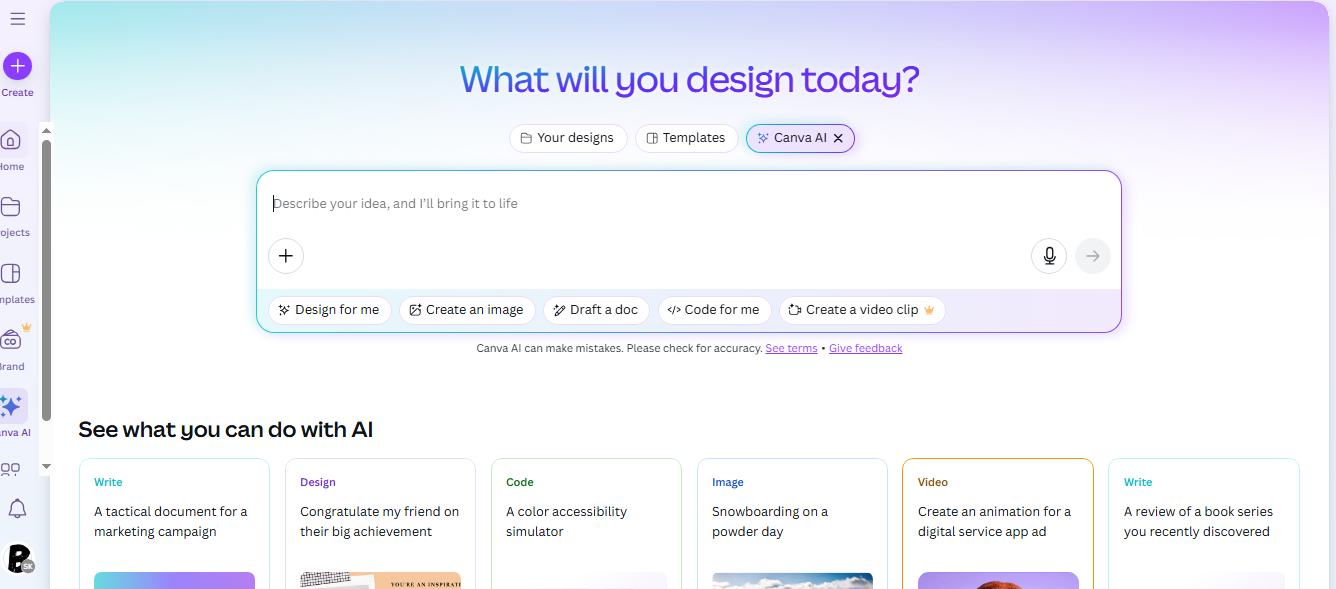
- Overview: Canva is a tool most creators already know. Their “Magic Design” feature lets you just type in a text prompt, and it generates a full design template.
- My Experience: I started with the title of my recent article, “7 AI Tools That Can Actually Edit Your YouTube Videos.” I fed this into Canva’s Magic Design. Within seconds, it gave me about 8 different thumbnail styles. The designs were clean, professional, and used good-looking fonts and colors. I picked one, replaced the stock image with a custom graphic we created, and tweaked the text. The whole process took less than 10 minutes.
- Pros:
- Extremely easy to use, especially if you’re already familiar with Canva.
- Designs are modern, and professional, and follow good design principles.
- Offers full customization after the initial AI generation.
- Cons:
- It relies heavily on stock photos, so you’ll likely need your own images to make it truly unique.
Canva was like a smart and helpful assistant. It did 80% of the work by creating a professional layout, and I just had to do the final 20% of customization. For creators who want a balance of AI speed and human control, it’s a fantastic starting point.
Days 3 & 4: The Dedicated Specialist (Thumbnail.ai)
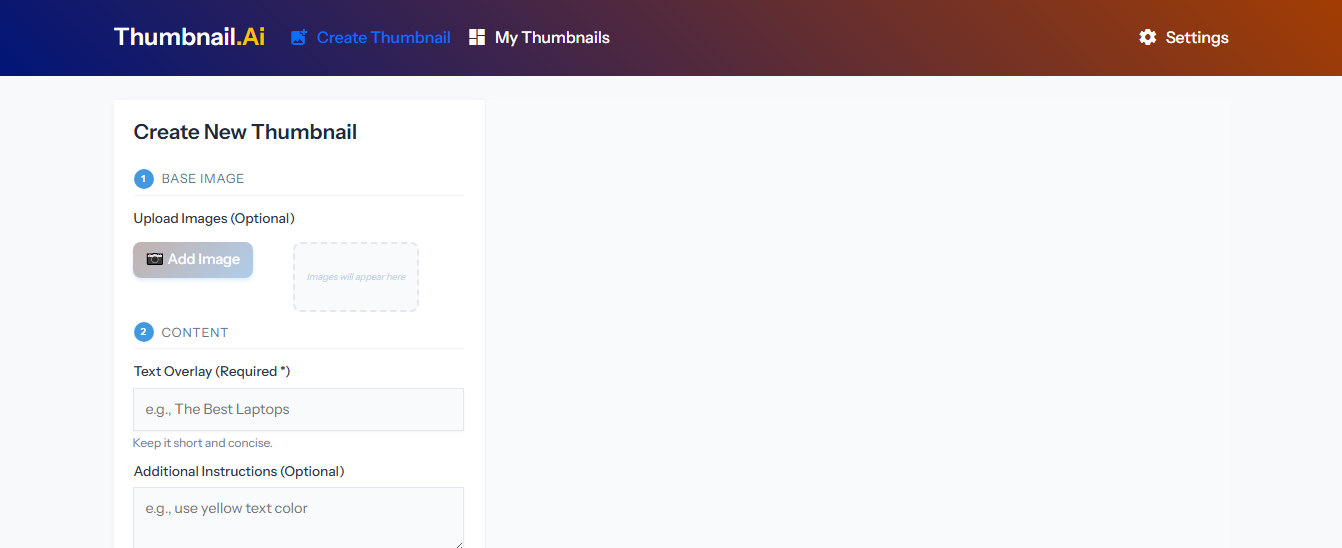
- Overview: Unlike Canva, Thumbnail.ai is built for one purpose only: generating YouTube thumbnails at high speed. You give it a title, a description, and an image, and it handles the rest.
- My Experience: For this test, I used my article “How to Write a Script with AI.” I gave it the title and a background image. The AI automatically removed the background from my image, chose a bold font, added an outline to the text, and arranged everything into a style popular with tech YouTubers. The process was incredibly fast—under 2 minutes from start to finish.
- Pros:
- The fastest tool by far.
- Excellent at creating the “bold text, outlined font” style that is proven to work on YouTube.
- The automatic background removal is a great feature.
- Cons:
- Customization options are more limited compared to Canva.
- The designs can sometimes feel a bit “templated.”
Thumbnail.ai is built for speed and efficiency. It’s like a high-speed assembly line for thumbnails. If you need to produce multiple thumbnails every day and love that classic, high-contrast YouTube look, this tool is a massive time-saver.
Days 5, 6 & 7: The Creative Powerhouse (Midjourney)
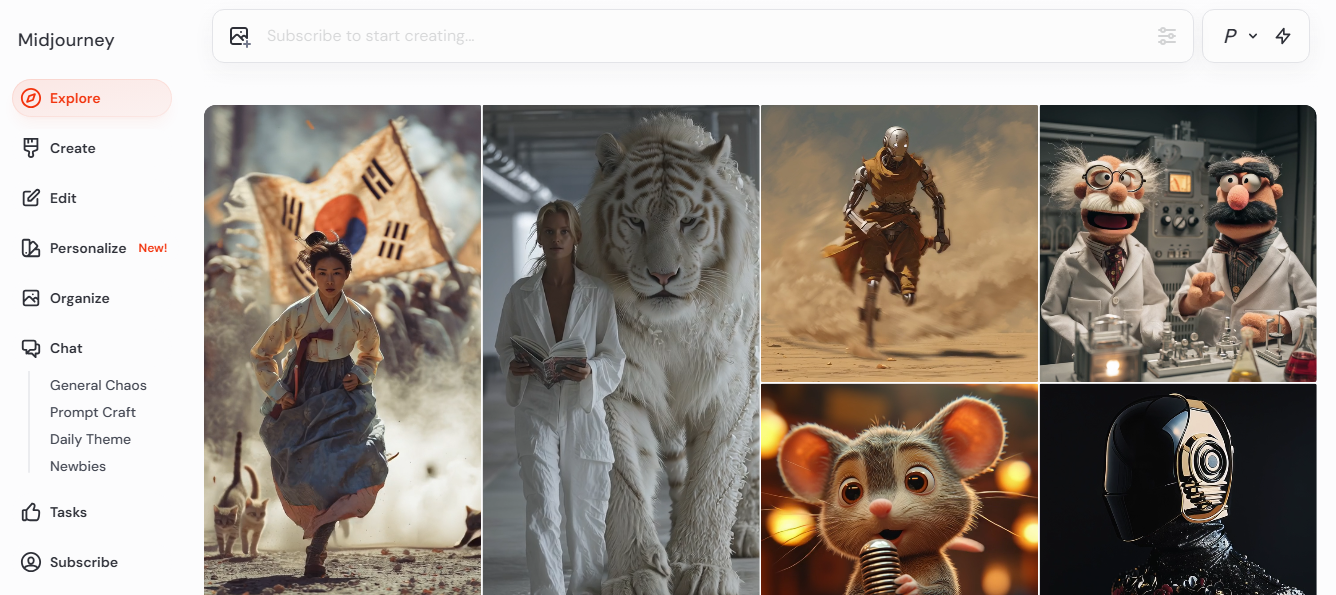
- Overview: Midjourney isn’t a thumbnail maker; it’s a powerful AI image generator. It doesn’t use templates. Instead, it creates a 100% unique image from scratch based on a text prompt. This is the advanced option.
- My Experience: I wanted a unique image for my “Opus Clip Review” article. My prompt was something like: “a cinematic shot of a futuristic robot hand editing a video on a computer, dark mode, blue neon lights.” The first few results weren’t perfect, but after a few tries, it generated a stunning, high-quality image that I couldn’t find anywhere else. I then took this image into Canva to add the text myself.
- Pros:
- Creates 100% unique, copyright-free images that will make your channel stand out.
- Gives you complete creative control.
- Cons:
- Has a steep learning curve; you need to learn how to write good prompts.
- It only creates the image; you still need another tool like Canva or Photoshop to add text.
Midjourney is not for someone in a hurry. It’s for the creator who wants a truly unique brand identity. The process took longer, but the result was a thumbnail that was completely my own. It’s an incredibly powerful tool if you’re willing to invest the time to learn it.
Final Verdict: Can AI Replace Your Thumbnail Designer?
So, after a week, what’s the conclusion? Can an AI thumbnail generator for YouTube do the job? Yes, absolutely.
The right tool for you simply depends on your needs:
- If you want an easy, all-in-one solution with lots of control, use Canva.
- If you need to make thumbnails at maximum speed, use Thumbnail.ai.
- If you want 100% unique and artistic images, learn to use Midjourney.
For me, this experiment was a success. Using a mix of these tools has cut my thumbnail design time by more than half. They handle the boring design work, which frees me up to focus on what’s most important: creating high-quality content for you.
Frequently Asked Questions (FAQs)
Q1: What is the best AI thumbnail generator for YouTube?
The “best” tool depends on your needs. For beginners and all-around use, Canva Magic Design is excellent. For speed and a classic YouTube look, Thumbnail.ai is great. For unique, custom images, an AI art generator like Midjourney is the most powerful.
Q2: Are AI-generated thumbnails allowed for monetized YouTube channels?
Yes. YouTube’s policies do not prohibit the use of AI-generated images. As long as your thumbnail is not deceptive, misleading, or violates any other community guidelines, using AI to create it is perfectly fine.
Q3: Can AI write the text for my thumbnails too?
Yes! Tools like ChatGPT are excellent for brainstorming catchy, clickable titles for your thumbnails. You can describe your video and ask it to generate 5-10 title ideas.





Leave a Reply