Hey, it’s Adnan from Sparkoud. We all know that feeling: you have a great video idea, but when you sit down to write the script, you’re just staring at a blank page. Writer’s block is real, and it can kill your motivation. For a long time, I wrote all my scripts from scratch, which took hours. That’s when I started experimenting with AI, not as a replacement for my creativity, but as a powerful co-writer. Today, I’m going to share Can you use AI to write YouTube scripts? the exact 5-step process I use to write amazing YouTube scripts with AI, saving time while keeping my unique voice.
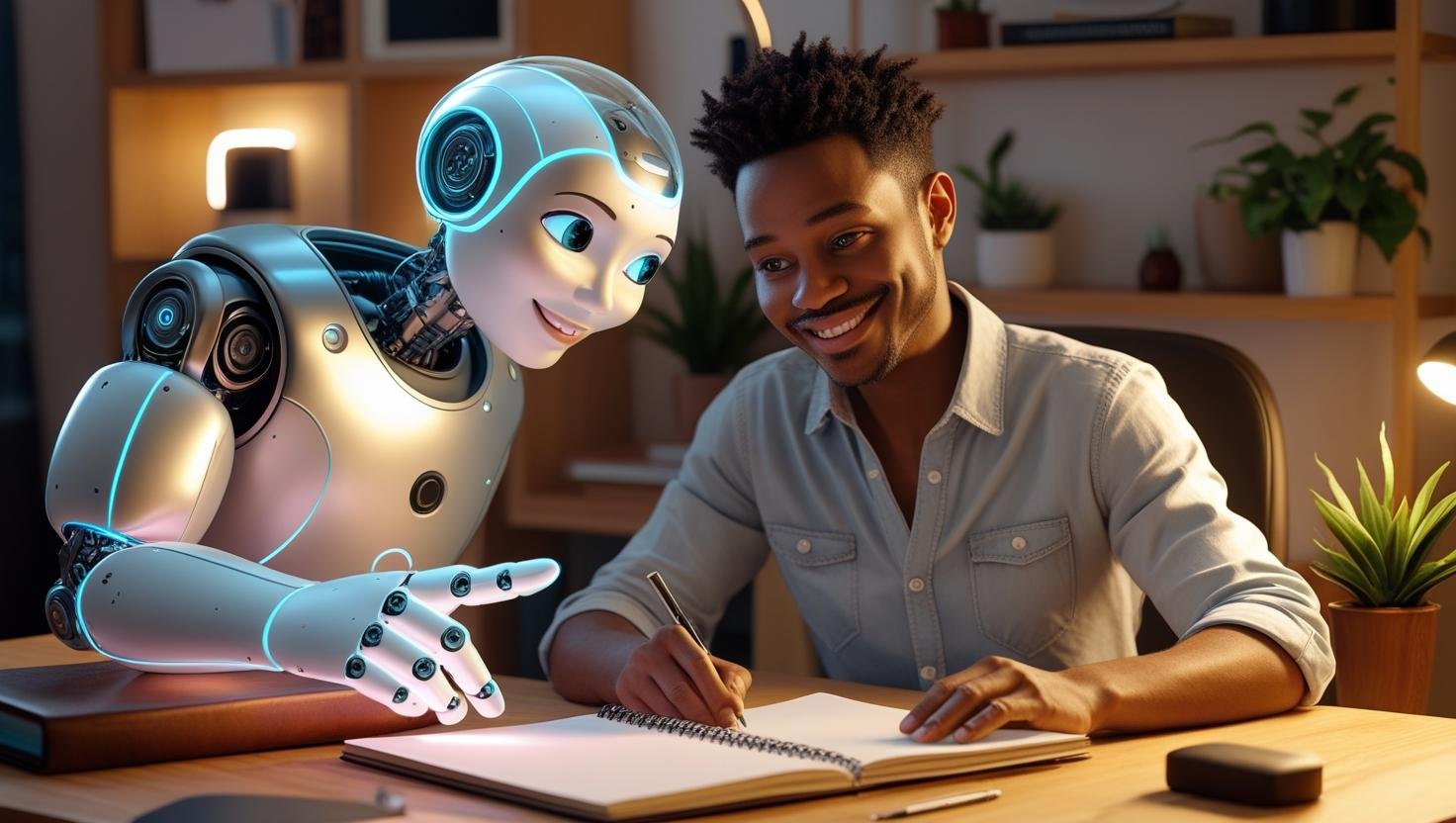
Table of Contents
Why Use AI for Your YouTube Scripts?
Before we dive into the “how,” let’s quickly cover the “why.” Using AI isn’t about being lazy; it’s about being smart and efficient. A good AI tool can help you:
- Brainstorm Ideas: Get dozens of video ideas or angles for a topic in seconds.
- Create Detailed Outlines: Structure your video logically with a clear beginning, middle, and end.
- Overcome Writer’s Block: Generate a first draft that you can then polish and refine.
- Refine Your Language: Improve your wording, make your points clearer, and even suggest more engaging hooks.
The 5-Step Guide to Writing Scripts with AI
Here is the simple, repeatable workflow I use for every video.
Step 1: The Core Idea & The Outline (Your Job)
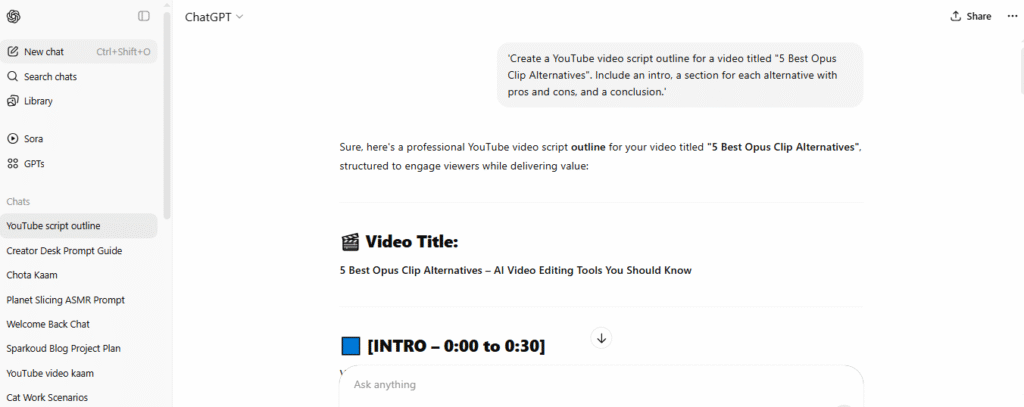
This is the most important step, and it starts with you, not the AI. The AI needs a clear direction.
First, define your video’s core idea. What is the one key message you want your audience to take away?
Once you have that, ask your AI tool to create an outline.
For my recent video on ‘Opus Clip Alternatives‘, my core idea was to show creators other options. I went to ChatGPT and used this simple prompt: ‘Create a YouTube video script outline for a video titled “5 Best Opus Clip Alternatives”. Include an intro, a section for each alternative with pros and cons, and a conclusion.’ The outline it gave me was a perfect starting point.
Step 2: Generating the First Draft (The AI’s Job)
Now that you have your outline, you can ask the AI to write the first draft. Don’t ask it to write the whole script at once. Do it section by section for better results.
For each point in your outline, ask the AI to expand on it. For example: “Write a 150-word script for the ‘Introduction’ section, explaining the problem with relying on just one tool.”
This will give you the raw material—the basic text for your script.
Step 3: The Human Edit – Adding Your Voice & Stories (CRITICAL for E-E-A-T)
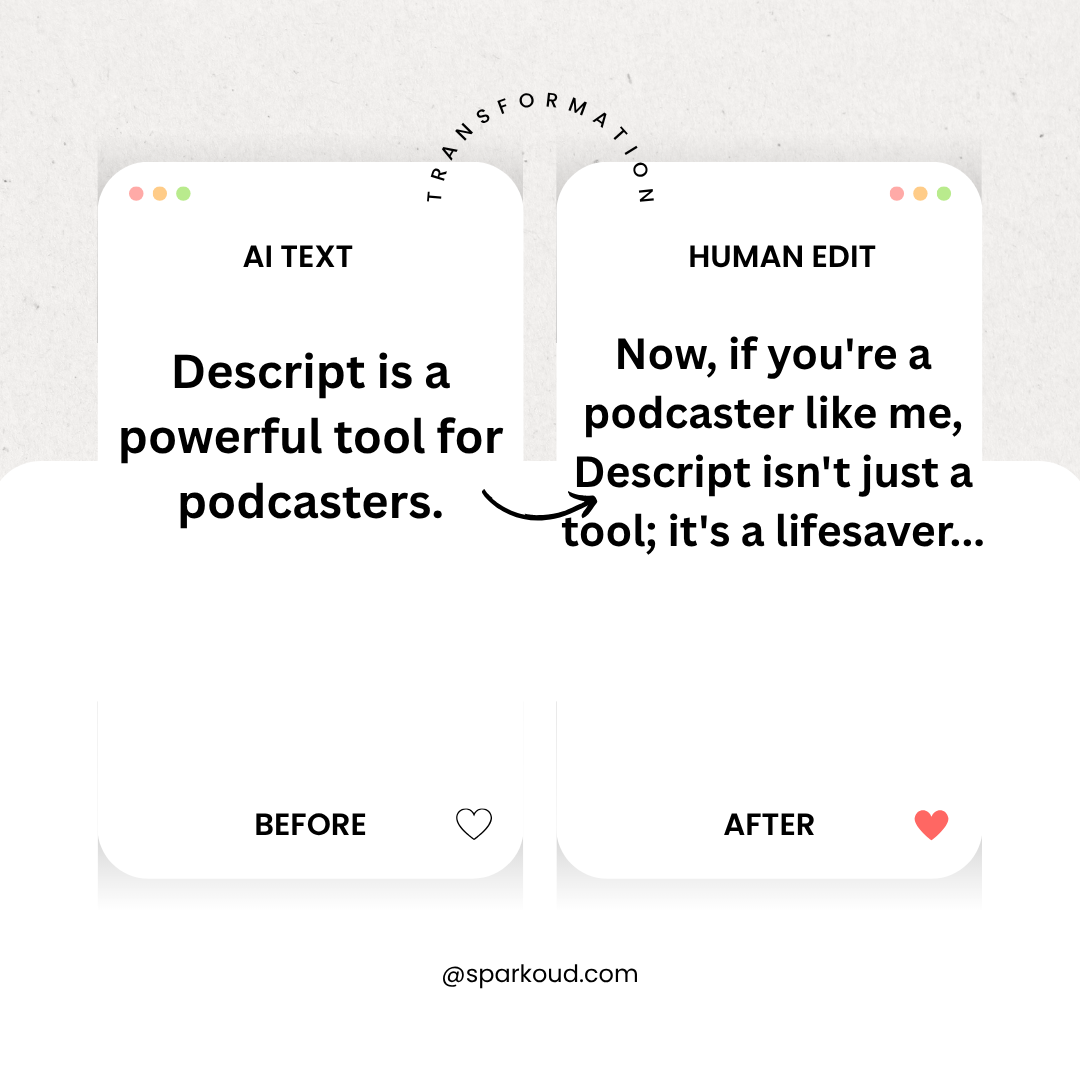
This is where the magic happens. The AI’s first draft will be informative but generic. It’s your job to inject your personality and experience into it.
- Rewrite in Your Own Words: Rephrase the AI’s sentences to sound like you.
- Add Personal Stories: This is key. Where you can, add a short, personal story or example.
- Inject Your Opinion: Don’t just state facts. Share your honest opinion.
The AI wrote a sentence like, ‘Descript is a powerful tool for podcasters.’ I changed it to, ‘Now, if you’re a podcaster like me, Descript isn’t just a tool; it’s a lifesaver. I remember editing my first podcast, and the ‘Studio Sound’ feature alone saved me hours of work.’ See the difference? The second version builds trust and shows real experience.
Step 4: Refining the Hook & Call to Action (CTA)
A great video needs a strong start and a clear ending. Use the AI to help you polish these parts.
- For the Hook: Give the AI your introduction and ask, “Suggest 5 more engaging opening hooks for this intro.”
- For the CTA: Tell the AI your video’s goal and ask, “Suggest a friendly and effective call to action for the end of my video, asking viewers to subscribe.”
Step 5: The Final Polish & Read-Through
Once you’ve added your human touch and refined the hook and CTA, your script is almost ready. The final step is to read the entire script out loud. This helps you catch any awkward phrasing and check the video’s timing. Adjust as needed until it flows naturally.
Best AI Tools for Script Writing
While many tools work, here are a few that are excellent for this task:
- ChatGPT (Free & Paid): Excellent for brainstorming, outlining, and drafting.
- Jasper.ai: Offers specific templates for video scripts and can write in different tones of voice.
- Copy.ai: Another strong writing assistant with good templates for video content.
Final Thoughts: Your New Co-Writer
The key to successfully using AI for scriptwriting is to think of it as a partner, not a replacement. AI provides the structure and efficiency; you provide the heart, the stories, and the unique perspective that only a human creator can.
For me, this 5-step process has been a game-changer. It has cut my scripting time in half and helped me produce more content without sacrificing quality. My advice is to embrace AI as your brainstorming buddy and first-draft assistant, but never forget that you are the director. Your voice is what your audience comes for.
I hope this guide empowers you to write better scripts, faster. What’s your experience with using AI for your creative process? Let me know in the comments!





Leave a Reply