Hi, I’m Adnan from Sparkoud! As a content creator, I know that a great voiceover can make or break a YouTube video. But let’s be honest, not all of us are blessed with a radio-quality voice, and hiring professional artists can be expensive. I spent weeks searching for a solution and dived deep into the world Best free AI voice generator tools. The good news? There are some amazing free tools out there that can give your videos a professional edge. In this guide, I’m sharing the best of the best, so you can save time and start creating amazing audio today.

Table of Contents
What to Look for in a FREE AI Voice Generator?
Before we jump into the list, it’s important to know what makes a free AI voice generator truly great. It’s not just about getting free audio; it’s about getting usable, high-quality audio. Here’s what I learned to look for during my testing:
- Voice Quality: How natural and human-like is the voice? A robotic voice can distract your audience. We’re looking for clear, realistic AI voices with natural intonation.
- Free Plan Limitations: This is the most critical part. What are the limits? Pay attention to the monthly character or word count and, most importantly, check if the free plan allows for commercial use on platforms like YouTube.
- Ease of Use: How quickly can you go from text to final audio file? A simple, intuitive interface is a huge plus for any busy YouTuber.
- Customization Options: The best text-to-speech tools allow you to tweak the voice. Can you change the speed, pitch, or add pauses to make the delivery more engaging?
Here Are the 5 Best Free AI Voice Generators
I’ve personally tested dozens of tools, and these five consistently came out on top for their generous free plans and impressive quality.
1. Murf.ai
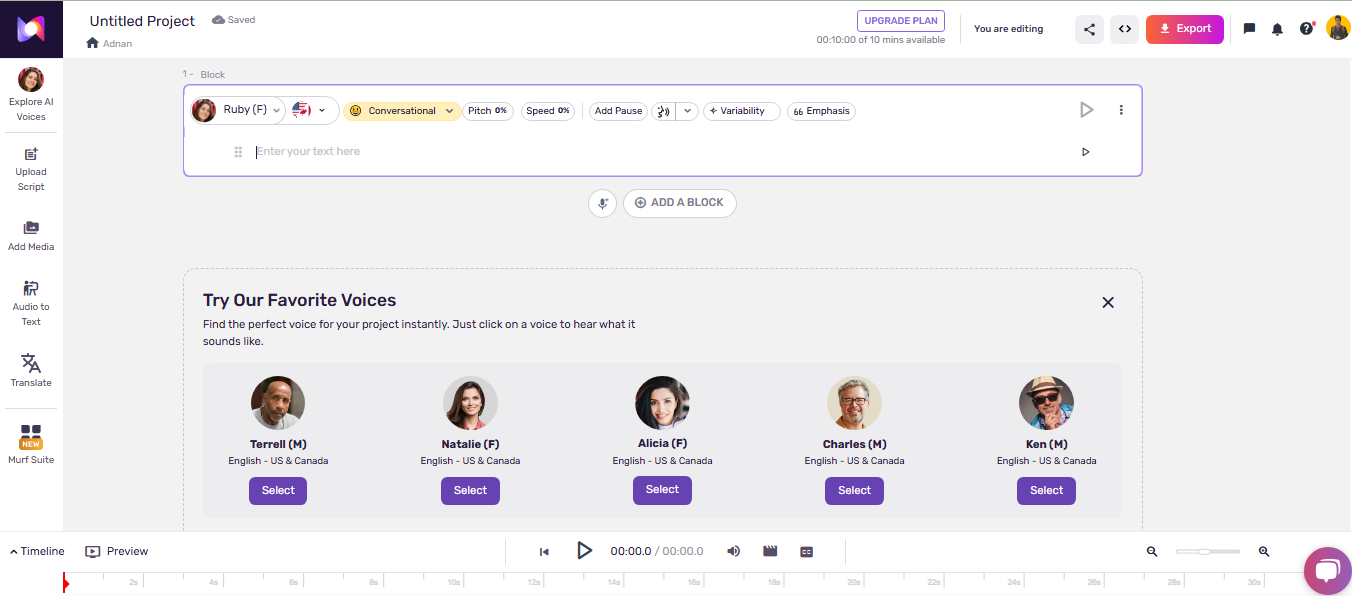
- Overview: Murf.ai is a giant in the world of AI voice-overs. It’s a powerful, studio-quality platform that offers a free plan perfect for testing the waters. It’s designed for professionals, and that quality shows even in its free offering.
- Key Features (Free Plan):
- 10 minutes of total voice generation.
- 10 minutes of transcription.
- Ability to share audio and video links for collaboration.
- Important: The free plan does not include download rights or commercial usage rights.
- Pros:
- Extremely high-quality, professional-grade voices.
- A powerful editor with lots of customization features.
- Cons:
- You cannot download your audio files on the free plan.
- Strictly for non-commercial use unless you upgrade.
Murf.ai is like test-driving a luxury car. You get to experience the premium quality, but you can’t take it home. I found its voice editor to be the most powerful of the bunch, but the no-download rule on the free plan is a major limitation for active YouTubers. It’s best for someone who wants to try before they buy a premium plan.
2. ElevenLabs
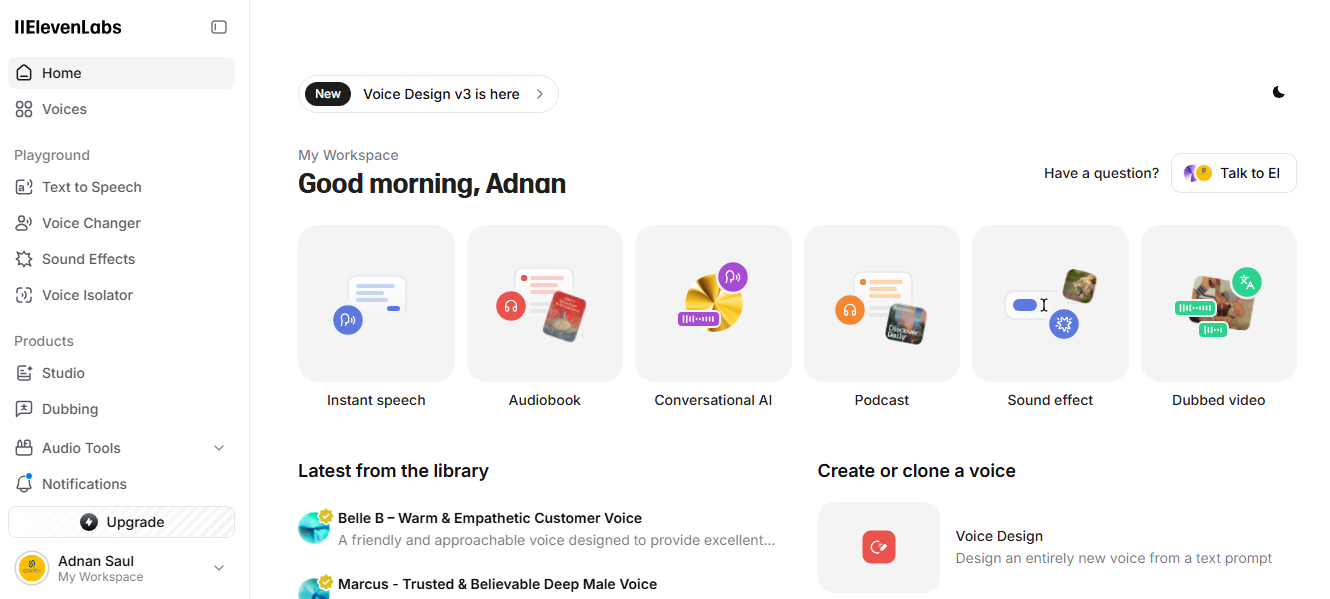
- Overview: ElevenLabs became famous for its incredibly realistic voice cloning technology, but its standard text-to-speech service is arguably the best on the market in terms of sheer realism.
- Key Features (Free Plan):
- 10,000 characters per month (resets monthly).
- Ability to create up to 3 custom voices.
- High-quality audio output.
- Important: Commercial use is allowed, but you must give attribution by including “elevenlabs.io” in your title or description.
- Pros:
- The most natural-sounding and human-like AI voices available.
- The voice cloning feature is a game-changer.
- Cons:
- The 10,000-character limit can be used up quickly on longer scripts.
Honestly, I was blown away by ElevenLabs. The first time I generated a voice, I had to double-check if it was really AI. For my own projects, the need for attribution is a small price to pay for such incredible quality. If realism is your #1 priority, this is where you should start.
3. Play.ht
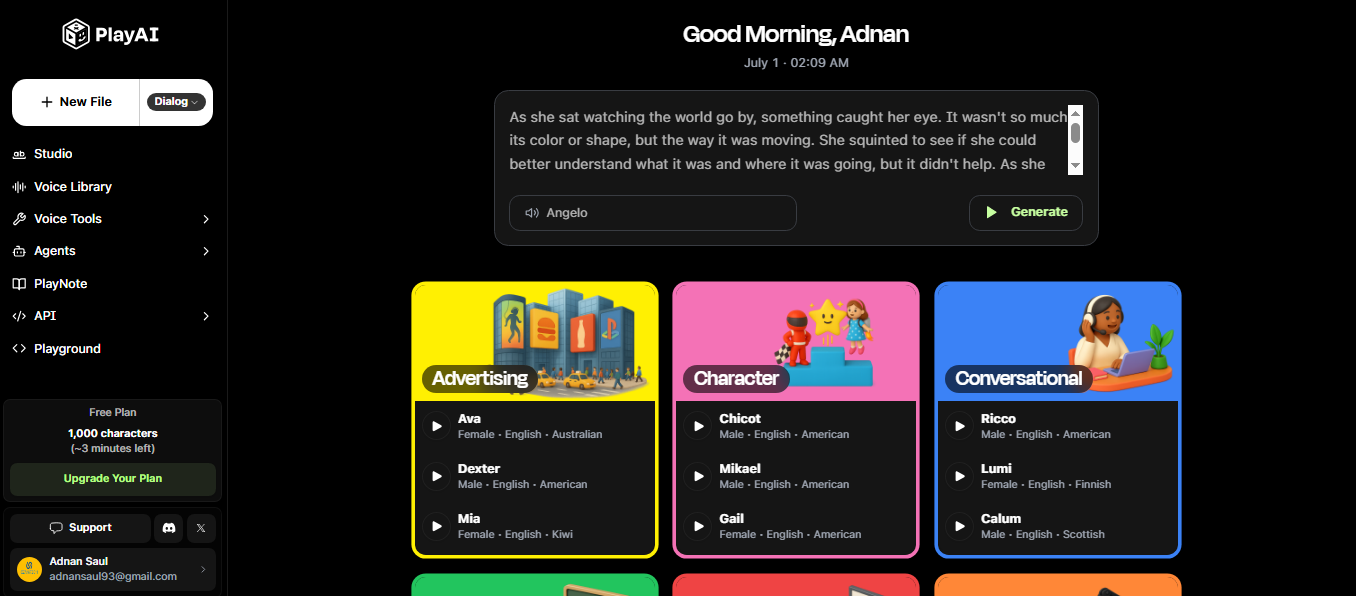
- Overview: Play.ht is another very powerful and versatile tool in the AI voice space. It’s extremely popular not just with YouTubers, but also with podcasters and bloggers who want to turn their articles into audio.
- Key Features (Free Plan):
- Up to 5,000 words per month for text-to-speech conversion.
- Access to all their standard voices across multiple languages.
- Important: The free plan is for non-commercial use only and requires you to give attribution (credit) to Play.ht.
- Pros:
- An extensive library of voices and languages, making it great for a global audience.
- Its unique WordPress plugin can automatically convert your blog posts to audio, which is a fantastic feature for bloggers.
- Cons:
- The highest quality, “Ultra-Realistic” voices are reserved for the paid plans.
- The 5,000-word limit is generous but can be used up in 2-3 long scripts.
What I really appreciate about Play.ht is that it’s an all-in-one solution. I tested its WordPress plugin on my other blog, and it worked like a charm. For YouTube, its standard voices are clear and professional, perfectly suitable for tutorials or explainer videos. While you don’t get the absolute best voices for free, what you do get is solid and reliable.
4. Speechify
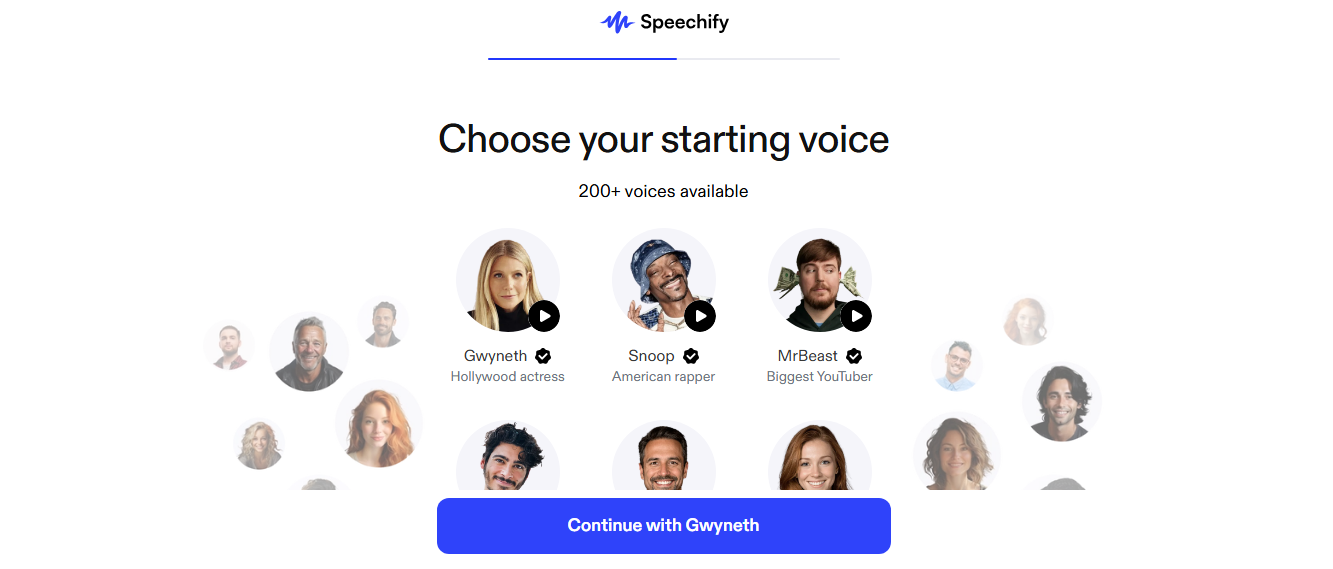
- Overview: Speechify started as a productivity tool designed to help you read faster by listening to text. It has become incredibly popular, and while its primary function is reading, it also offers a solid, easy-to-use voice-over studio.
- Key Features (Free Plan):
- Access to 10 standard reading voices.
- Unlimited listening to articles, PDFs, and emails through its app and extension.
- Important: The feature to create and download voice-overs is very limited in the free plan.
- Pros:
- The mobile app and Chrome extension are best-in-class for listening to content on the go.
- The interface is extremely user-friendly and simple to navigate.
- Cons:
- The free plan is heavily focused on “listening,” not “creating.”
- The standard voices can sound more robotic compared to specialized tools like ElevenLabs.
I use Speechify’s Chrome extension every single day to listen to long articles while I work—for that, it’s a 10/10 tool. However, when I tried to create a voice-over for a YouTube video using the free plan, I found the options a bit basic. It’s a great tool to have for productivity, but for dedicated voice-over work, you might find its free offering a little restrictive.
5. NaturalReader
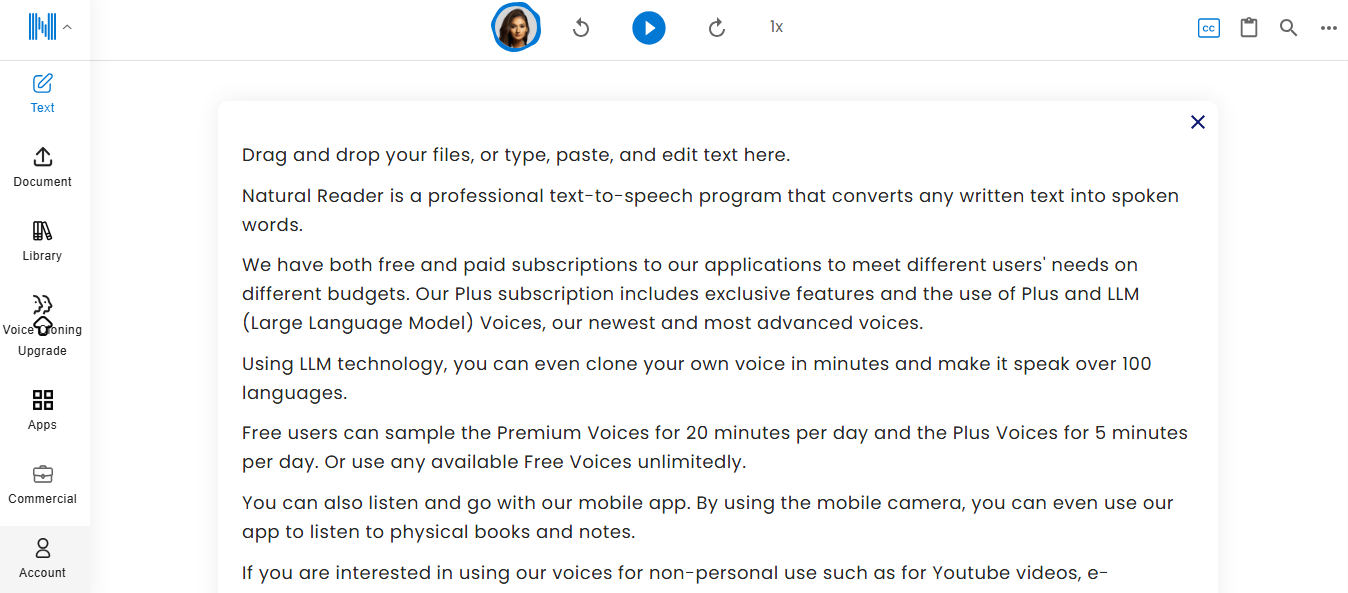
- Overview: NaturalReader is one of the oldest and most trusted names in text-to-speech. It’s a straightforward, no-nonsense tool that is widely used in education and by professionals for its reliability.
- Key Features (Free Plan):
- Unlimited use with their “Free Voices.”
- A 20-minute daily limit for their “Premium Voices.”
- A useful “Editor” mode to arrange your text.
- Also includes a Chrome extension.
- Pros:
- The unlimited use of standard voices is its biggest advantage. You don’t have to worry about character or word counts for basic tasks.
- It even offers a special font to help users with dyslexia.
- Cons:
- The user interface feels a bit dated compared to the modern look of other tools.
- The best and most natural voices are only available for 20 minutes a day, after which you have to wait.
NaturalReader is my go-to tool when I have a very long script and just need to convert it to audio without worrying about limits. The free voices aren’t as polished as ElevenLabs, but they are clear and get the job done. When I was drafting a 30-minute video script, I used NaturalReader to listen to the whole thing to check the pacing, which was incredibly helpful and cost me nothing.
Final Thoughts & Our Top Pick
So, what’s the verdict? After testing all these tools, it’s clear that the “best” free AI voice generator depends entirely on your needs as a YouTuber.
For me, it comes down to a simple choice. If you need the absolute best, most realistic voice on the market and don’t mind giving credit, ElevenLabs is the undeniable winner. However, if you’re just starting out and need to create longer voiceovers without worrying about character limits (and can accept a slightly less-perfect voice), NaturalReader‘s free tier is an incredibly generous and useful tool.
Ultimately, the power of AI is here to help us create better content, faster. I hope this guide has helped you find the perfect tool for your channel.
What’s your favorite AI voice tool? Did I miss any great ones? Let me know in the comments below!
Frequently Asked Questions (FAQs)
Q1: Can I use these free AI voices for my monetized YouTube channel?
This is the most common question, and the answer is: it depends. Every tool has different rules. For example, ElevenLabs allows it with attribution, while Murf.ai’s free plan strictly forbids it. Always, always check the terms and conditions of the specific tool before using its audio in a commercial project.
Q2: Which AI voice sounds the most human?
In my extensive testing, and based on general user consensus, ElevenLabs currently holds the crown for the most realistic and human-sounding AI voices.
Q3: Can Google or YouTube detect AI voices and penalize my channel?
Currently, there is no official policy from YouTube or Google that penalizes the use of AI voices. Their main focus is on content quality. As long as your video is valuable, informative, and engaging, using a high-quality AI voice is perfectly fine. The issue is not the AI voice itself, but low-quality, spammy content.

Leave a Reply