Hey, it’s Adnan from Sparkoud. We all know the feeling: you’ve just finished recording a great video, but now the most time-consuming part begins—the editing. For years, I spent countless hours manually cutting, trimming, and adding captions to my videos. It’s a tedious process that can easily burn you out.
That’s when I started exploring the world of AI video editors. I was skeptical at first. AI that can edit videos for YouTube? with the same creativity and precision as a human? After testing dozens of tools, I found the answer is a resounding “Yes,” but with some important caveats. AI isn’t here to replace your creativity; it’s here to be your smartest assistant.
Today, I’m sharing the 7 best AI tools I’ve personally tested that can genuinely edit your YouTube videos, save you time, and in some cases, do things you never thought possible.

Table of Contents
What to Look For in an AI Video Editor?
Before we jump into the list, it’s important to know what makes an AI video editor truly great. It’s not just about automatic cuts. Here’s what I learned to look for:
- Core AI Feature: What is its main AI strength? Is it good at finding viral clips, transcribing text, or creating videos from scratch?
- Ease of Use: How quickly can you go from uploading your footage to having a finished video? A complicated interface defeats the purpose of saving time.
- Customization: Can you make manual adjustments after the AI has done its work? The best tools give you AI suggestions but keep you in the driver’s seat.
- Pricing & Free Plan: How generous is the free plan, and does the paid plan offer real value for money?
The Top 7 AI Video Editing Tools for YouTubers
Here are the seven tools that truly impressed me with their AI capabilities.
1. Descript
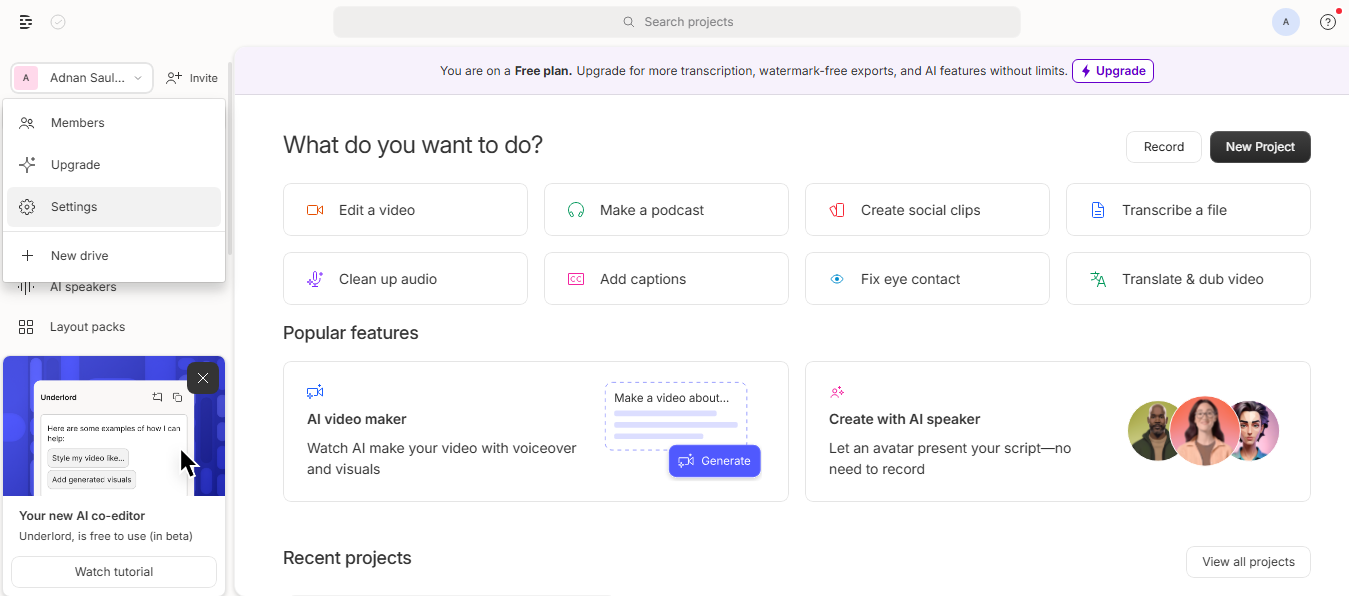
- Overview: Descript is a powerhouse, especially for anyone whose videos are dialogue-heavy, like podcasts or interviews. It’s a full-fledged video editor that works like a text document.
- Key Features:
- Text-Based Editing: Edit your video by simply editing the transcribed text. Delete a word from the text, and it’s gone from the video.
- Studio Sound: A one-click feature that removes background noise and makes your voice sound like it was recorded in a professional studio.
- AI Clip Finder: Automatically finds the most compelling short clips from your long-form content.
- Pros:
- An absolute dream for podcasters and interviewers.
- The “Studio Sound” feature alone is worth its weight in gold.
- Offers full editing control, not just AI suggestions.
- Cons:
- Can feel overly complex if you only want to make quick social clips.
I was already using Descript for my podcast, so I know its power first-hand. The first time I used “Studio Sound” on a recording from my noisy room, I was shocked. It sounded professional. For video, being able to find a specific moment by searching for a word in the transcript is a workflow I can’t live without now. It’s the best tool for dialogue-focused creators.
2. Vidyo.ai

- Overview: Vidyo.ai is designed for one primary purpose: to take your long videos and turn them into a high volume of short, social-media-ready clips, fast. It’s a direct competitor to Opus Clip.
- Key Features:
- AI-Powered Selection: The AI automatically chapters your video, finds dozens of potential clips, and resizes them for different platforms.
- Branded Templates: Save your brand colors, fonts, and logo to apply them to all clips instantly.
- Virality Score: An AI feature that predicts a clip’s potential to go viral.
- Pros:
- Incredibly fast at generating clips.
- The branding and template options are a huge time-saver.
- The virality score, while not always perfect, is a genuinely helpful guide.
- Cons:
- The AI can sometimes pick moments that feel a bit random. You still need to review them.
To test this, I uploaded a 45-minute webinar. Within 10 minutes, Vidyo.ai had generated over 20 short clips for me, complete with captions. While I ended up using about 15 of them, the sheer speed was impressive. The custom templates feature is what I loved most; it made all my clips look consistent and professional without any extra work.
3. Pictory
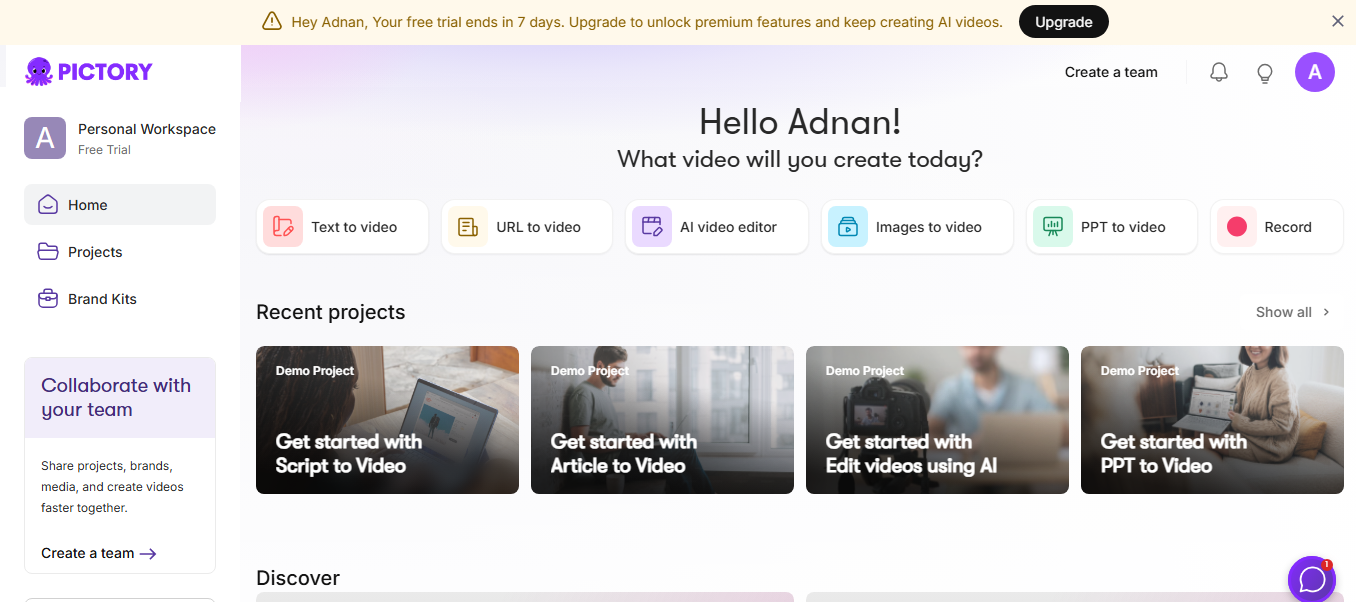
- Overview: Pictory is a different beast. Its biggest strength is creating new videos from text, making it perfect for bloggers who want to turn their articles into video content.
- Key Features:
- Article-to-Video: Give it a link to your blog post, and it will create a summary video with stock footage, music, and an AI voiceover.
- Edit Videos Using Text: Like Descript, you can edit your existing videos by editing the transcript.
- Huge Stock Footage Library: It automatically finds and adds relevant B-roll to your content.
- Pros:
- The best tool on the market for turning articles into videos.
- The built-in stock footage library is a massive advantage.
- Extremely versatile.
- Cons:
- Its AI for clipping existing videos isn’t as advanced as dedicated tools like Vidyo.ai.
Pictory is my secret weapon for content repurposing. I tested its “Article-to-Video” feature on my “Opus Clip Alternatives” blog post. In under 15 minutes, it produced a surprisingly good 2-minute summary video with relevant clips and a decent AI voice. It’s not perfect, but as a starting point, it’s phenomenal.
4. Veed.io
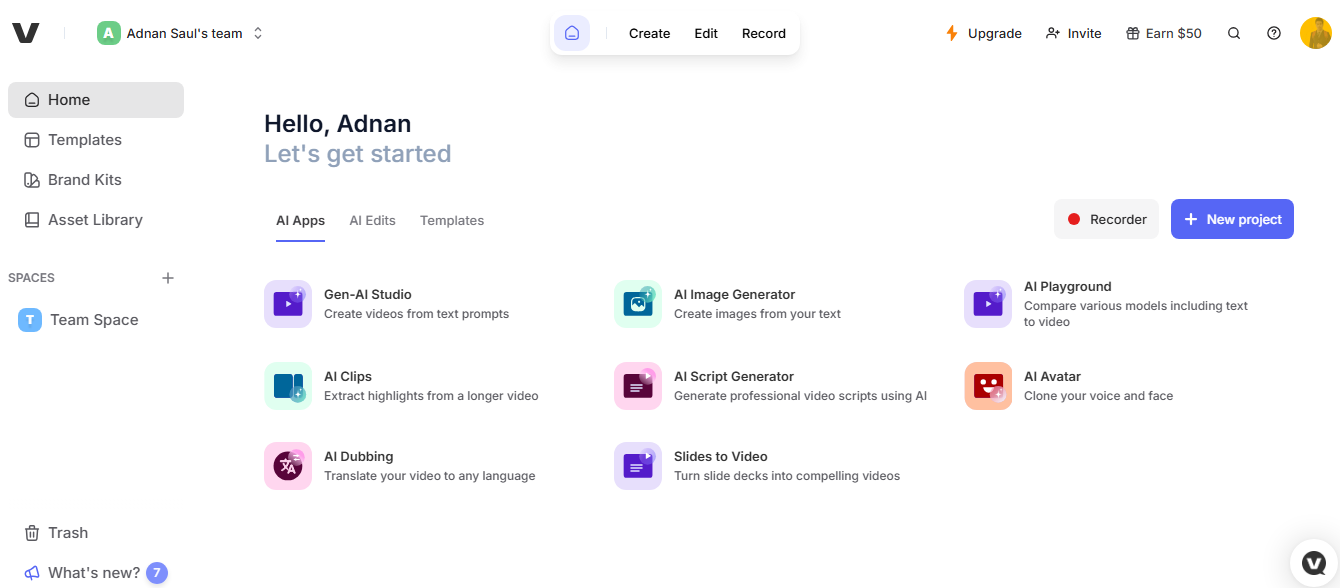
- Overview: Veed.io is a powerful and user-friendly online video editor that has been integrating more and more AI features. It’s a great all-in-one tool for creators who want both manual control and AI assistance.
- Key Features:
- Magic Cut: Lets the AI automatically choose the best moments from your clips and arrange them into a compelling sequence.
- AI-Powered Subtitles: One of the best automatic subtitle generators on the market, with tons of styles.
- Eye Contact Correction: An AI tool that adjusts your eyes to make it look like you’re always looking directly at the camera.
- Pros:
- A great balance between a traditional editor and AI features.
- Its subtitle tool is top-notch and very easy to use.
- The eye contact tool is a unique feature that can really improve “talking head” videos.
- Cons:
- The “Magic Cut” feature can be a hit-or-miss depending on the footage.
I used Veed.io to edit a standard YouTube tutorial. The automatic subtitling was flawless and saved me at least 30 minutes. I tested the Eye Contact tool on a clip where I was reading from my notes, and it was surprisingly effective. It’s the perfect tool for creators who still want to edit but want AI to handle the most tedious tasks.
5. Runway
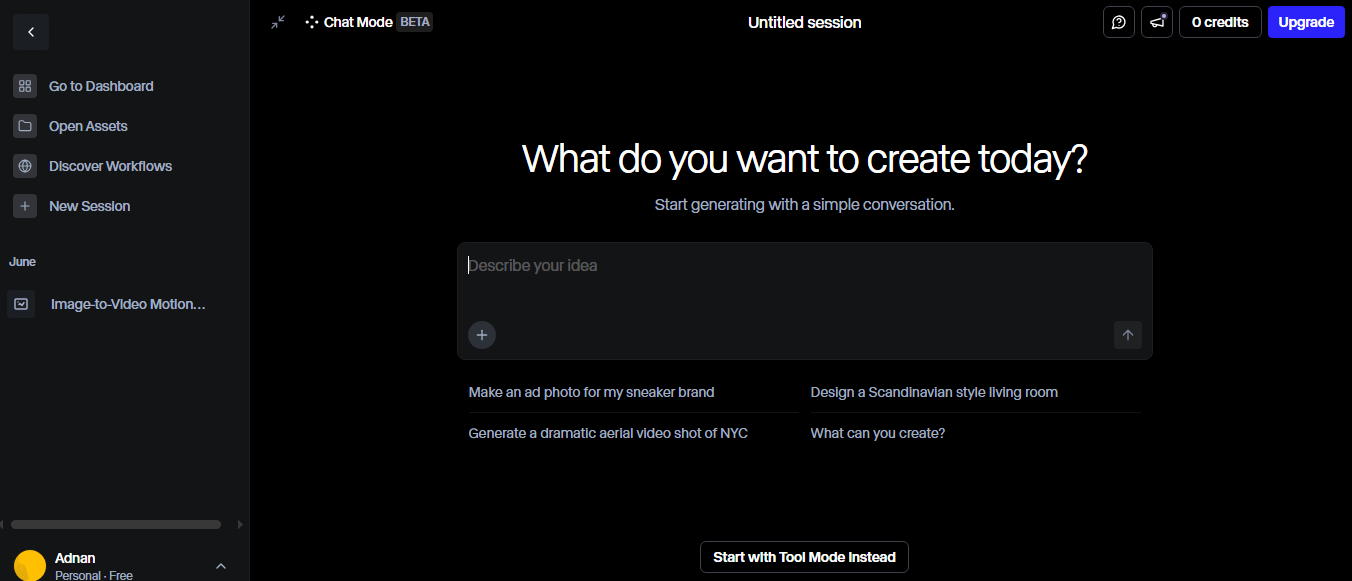
- Overview: Runway is not just an editor; it’s an AI creative suite that feels like it’s from the future. It’s for creators who want to add a real “wow” factor to their videos with effects you won’t find anywhere else.
- Key Features:
- Gen-2 Text-to-Video: Generate entire video clips from just a text prompt.
- Inpainting: Magically remove any object from your video just by drawing a mask over it.
- AI Motion Tracking: Automatically track the movement of any object in your video.
- Pros:
- Offers truly unique, next-generation AI features.
- Perfect for creating cinematic B-roll or special effects.
- Constantly being updated with new “magic tools.”
- Cons:
- Can have a steep learning curve.
- It’s not a traditional A-to-B video editor; it’s more of a creative effects tool.
I had so much fun playing with Runway. I used the “Inpainting” tool to remove a distracting object from the background of one of my shots, and it worked flawlessly. Then, I used Gen-2 to create a few abstract background clips for my video based on simple text prompts. Runway is for the creator who wants to experiment and add truly unique visual flair to their content.
6. Klap.app
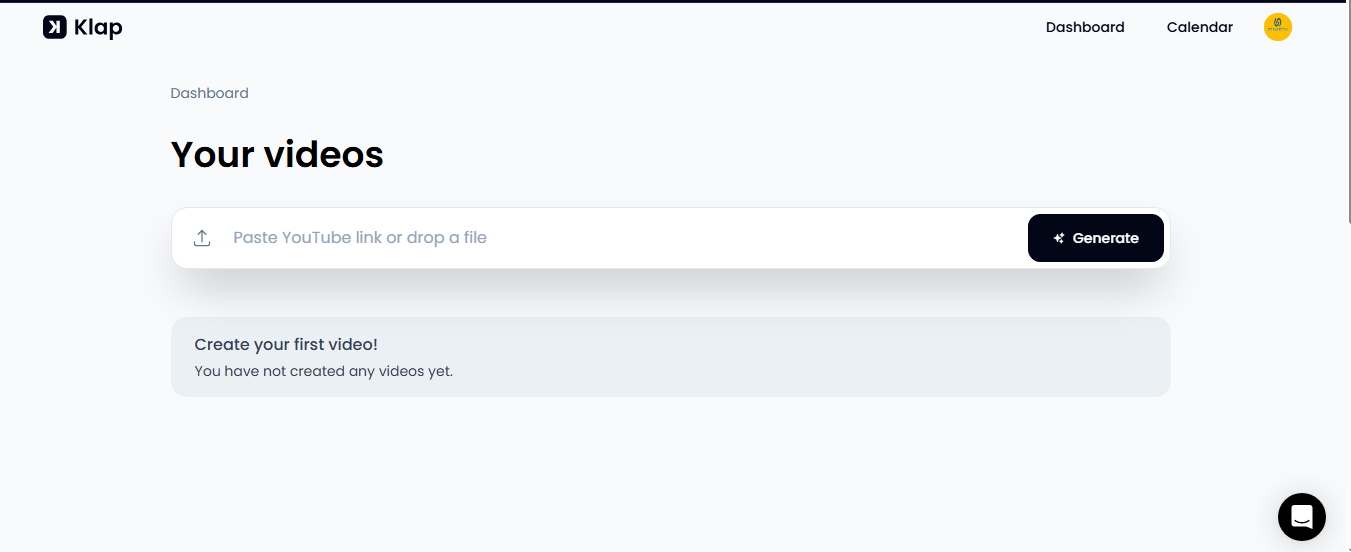
- Overview: Klap is, like Vidyo.ai, hyper-focused on one thing: turning long YouTube videos into viral short clips for TikTok and Reels. It prides itself on its speed and the quality of its AI’s curation.
- Key Features:
- AI Curation: Its AI is specifically trained to analyze faces, topics, and voice energy to find the most engaging “hooks.”
- Auto-Reframing: Excellently reframes horizontal videos to vertical, always keeping the speaker centered.
- Trendy Captions: Offers modern, engaging caption styles that are currently popular on social media.
- Pros:
- Extremely fast and simple workflow.
- The AI is very good at identifying potential viral moments.
- Cons:
- It’s a “one-trick pony” and has very few manual editing features.
I gave Klap a link to a podcast interview I did. The clips it selected felt genuinely dynamic and sharable. It did a fantastic job of identifying the questions and the moments of high emotion. For any creator whose main goal is just to feed their TikTok and Reels channels with minimal effort, Klap is a top-tier choice.
7. InVideo AI
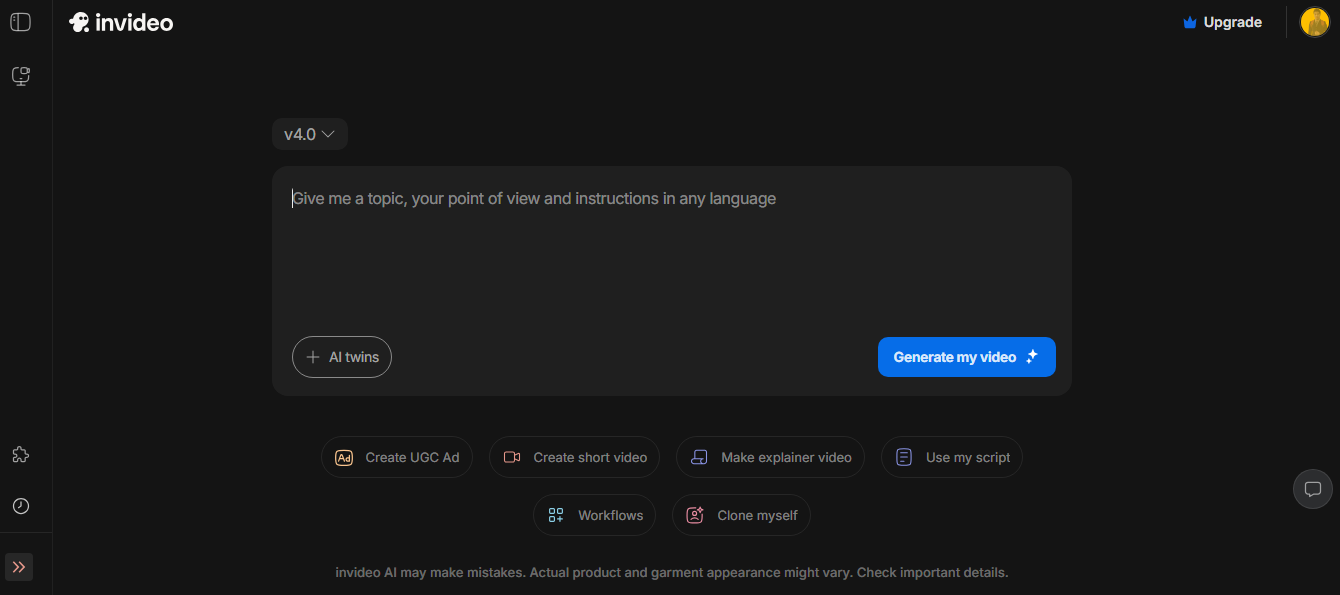
- Overview: InVideo AI takes a different approach. You give it a simple text prompt describing the video you want to make, and it generates the entire video for you—script, stock footage, voiceover, and captions.
- Key Features:
- Full Text-to-Video: Create a complete video from a single descriptive prompt.
- AI Script Generator: Generates a script based on your prompt.
- AI Voiceover: Automatically adds a human-sounding voiceover to your video.
- Pros:
- The fastest way to go from idea to a finished video.
- Great for creating faceless YouTube videos or listicle-style content.
- Cons:
- You have limited control over the final output compared to other editors.
- Relies heavily on stock footage, which can sometimes feel generic.
I tested InVideo AI with the prompt: “Create a 1-minute video about the benefits of using AI for content creation.” In about 10 minutes, it delivered a surprisingly coherent video with a script, relevant stock clips, and a clear AI voice. While I would have made different creative choices, it’s an incredible tool for producing content at scale.
Final Thoughts: Your New AI Editing Assistant
So, can an AI edit your YouTube videos? Absolutely. The key is to choose the right tool for the right job.
- If you’re a podcaster or interviewer, Descript is in a league of its own.
- If you need to create lots of short clips quickly, Vidyo.ai or Klap.app are your best friends.
- If you want to add futuristic “magic” effects, Runway is the tool for you.
- And if you want an all-around solid editor with great AI features, Veed.io is a fantastic choice.
The best approach is to think of these tools as assistants. They handle the boring, repetitive tasks, freeing you up to focus on what matters most: your creativity and your message.
Frequently Asked Questions (FAQs)
Q1: Is there an AI that can edit videos for YouTube?
Yes, there are many AI tools that can edit YouTube videos. Tools like Descript allow text-based editing, Vidyo.ai automatically creates short clips from long videos, and Veed.io offers AI features like Magic Cut and auto-subtitling within a traditional editor.
Q2: Can AI replace human video editors?
Currently, no. AI is a powerful assistant that can automate repetitive tasks like cutting, transcribing, and finding clips. However, it still lacks the nuanced understanding of storytelling, pacing, and emotion that a human editor brings. The best workflow combines AI’s efficiency with human creativity.
Q3: Is using AI-edited videos against YouTube’s policies?
No, using AI to edit your videos is perfectly fine according to YouTube’s policies. YouTube’s main concern is the quality and value of the content itself, not the tools used to create it. As long as your content is original and helpful, using AI tools is not an issue.





Leave a Reply